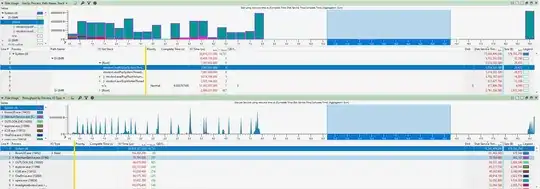I have been having a nasty problem on my Windows 11 for a few weeks. Where Windows will take over 7 minutes to shutdown. I have an NVMe drive for Windows, and it boots to a fully functional windows in less than a minute or so. But the shutdown is taking a very long time.
I have tried everything I could find. Including multiple suggestions, like:
HungAppTimeoutto1000WaitToKillAppTimeoutto2000AutoEndTasksto1ClearPageFileAtShutdownto0- turning off windows fast boot, including my motherboard fast boot option (MSI)
- enabling detailed shutdown messaging on Windows. And all it shows for 7 minutes is "shutting down" or "restarting".
I've even gone through this thread as well, How can I identify the culprit of my slow Windows shutdown?, to enable a log and run windows performance analyzer, and I couldn't find the problem. As I can't read the log file properly. I've added a screenshot of the closest I can think of what the problem might be: