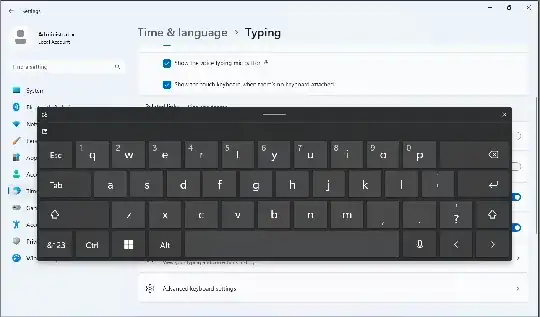I'm using Windows 11 Pro 22H2 device, OS build 22621.1778.
When I open touch keyboard, it appears at anywhere and I can't dock it to the bottom of the screen. This makes so many inconveniences for me.
After searching on Google, I found that there must be a icon dock on the top right near the close keyboard button but it doesn't exist in my keyboard:
although my OS is on the latest update. So how can I dock the touch keyboard? Thanks!