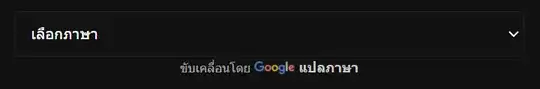I am using this website: https://subtitlestranslator.com/en/translate.php
After uploading some subtitles, it lets me to choose the language but the language is shown in the current location I am in rather than the language used in my Google account (English). How can I fix it so it only shows the options in English? Otherwise I don't know which item means what.