Usual Windows applications will open the "Windows menu" an upper-leftmost menu for resizing/moving/closing the window, by typing Alt+Space, which is a lifesaver when the title bar is not accessible.
VScode is using this keyboard shortcut to
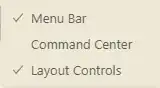 preempting the availability of the Windows menu.
preempting the availability of the Windows menu.
I work on a laptop at different locations with different external monitors resolutions and sizes, upon restoring the VSCode windows layout at another location the top Windows menu bar may be outside the reachable area.
Is there another way to move the vscode window when the title bar is unreachable ?
