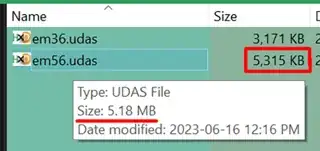While looking at the properties in Explorer there seems to be a discrepancy in the displayed values. One value is presented when I hover the cursor over the file, and the other is displayed in Explorer file attributes field:
I understand from reading this question, and its subsequent answers, that there is a difference between "Size” and “Size on disk” that is shown in the File Properties Window.
My question has been refined to this:
Which value is the value shown in Explorer... (Size, or Size on Disk)?
Running Windows 10 Pro