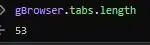While using Firefox I want to keep tabs on the number of open tabs (pun intended). Is there a way to quickly get this number while using the browser?
In older versions of Firefox there was a pop up message box "You are going to close 428 tabs. Are you sure you want to proceed?" showing when you attempt to close the browser window. However in the later versions (I am running Firefox 102) it does not show up any more.
On this site I found a related post with an answer for Google Chrome browser that uses Google sync function to get this number by typing a special url in the location string.
There is also a related post on Stack Overflow but the solutions there tend to require some scripting or enabling developer tools that are disabled by default.
What would be an easy way to get the number of currently open tabs in Firefox?