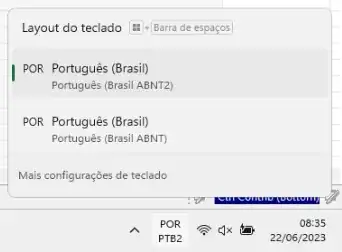I access a notebook remotely using AnyDesk. Often, I press some key combination that switches my keyboard layout to a different one, but I don't know which combination it is. When it happens, this popup appears briefly:
I know it states the shortcut "Windows + Spacebar" should be used, but I'm sure that's not what I press.