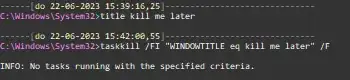I have a batch script which gets run on a Windows-based Jenkins node (meaning headless, no [GUI] windows involved). The batch script already has its standard input incapacitated by way of < NUL, so as to avoid the "Terminate batch job (Y/N)" prompt.
The batch script performs some preparations and ultimately calls a Bash script running either in Cygwin or MSYS2 (depends on the node). From there many new processes are created, other Bash scripts invoked, other batch scripts invoked etc.
Question: Is there a way, from the command line -- namely cmd.exe --, to create a job object to "herd" the processes created by the initial batch script and processes created by those in turn ...?
The goal here is to tear down all processes in the job forcibly -- much like would be done if processes in a job exceed resource quotas -- as soon as the initial script terminates (whichever way!).
Alternatively: If cmd.exe is too limited, what other utilities onboard a "standard" Windows 10/11 installation can facilitate this?
PS: Process Explorer from Microsoft/Sysinternals has a feature called "Kill Process Tree". This is approximately what I'd need. Alas, the "process tree" is not a reliable mechanism either way. It relies on matching parent PIDs inside the children and there is simply no guarantee that parents outlive their children and semantics differ quite a bit from Unix, too.