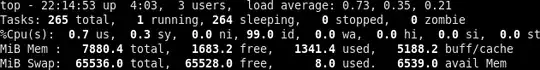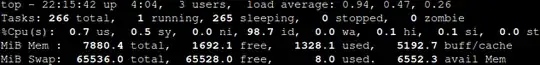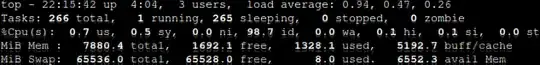I'm upgrading from CentOS 7 to Oracle Linux 9 (Rocky, Alma, RHEL, etc) and the terminal fonts are notably different. (I'm using Mate for the WM, but I don't think it matters for fonts, or does it?).
I noticed that the terminal font is "weaker" on the new release. Both are "Monospace 10" but the vertical font height is smaller, even though the horizontal spacing and vertical line spacing is (almost) the same. To my eyes, the new font looks squished (and IMHO, it is harder to read, too).
CentOS 7 "Monospace 10"
Oracle Linux 9 "Monospace 10"
Superimposed, newer OL9 font on top
Look closely at the superimposed image below (click on it and zoom in): While the height is different, the width appears to be exactly the same. The top of each character is nearly aligned on each line, but the older fonts are taller:
Question:
- What causes the difference between the fonts?
Is "Monospace 10" actually a font, or is it just a generic name that could be provided by different fonts? If this is the case, how can I tell what each font is actually named?
More info:
- Both systems report 96x96 DPI fonts:
# grep DPI /var/log/Xorg.0.log
[ 1681.548] (==) modeset(0): DPI set to (96, 96)
xdpyinfoandxrandralso report 96x96 DPI fonts- Both systems have "Rendering" set to "Subpixel smoothing"
- There is a "Monospace-bold 10", but it is too bold on the new OS, so thats not it.
- OL9 uses the
amdgpuX driver, EL7 uses the olderatidriver. - Screenshots are from
mate-terminal- I tried changing font prefs in mate-terminal, but they are the same.
- Neither terminal screenshot is "zoomed in" via ctrl+/-
- I tried to install the same font package names. OL9 is RHEL based, just like CentOS 7, so they are from the same "lineage"...but something changed along the way.
(In cause you are wondering, these are about the same text samples, but the CentOS 7 sample was a screenshot taken over SSH, so the text is very similar but the fonts were rendered on each system's physical X display.)