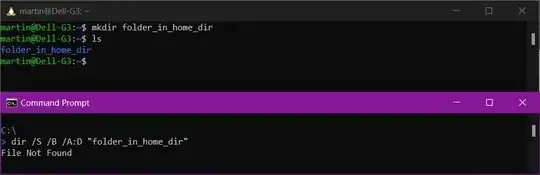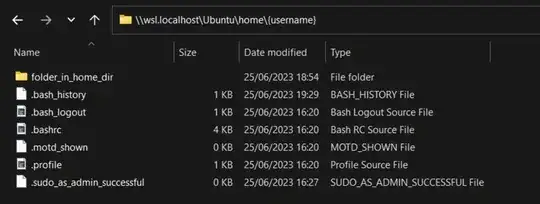What is the location of the $HOME directory in Windows (WSL v2)?
i.e. What address can I type in Windows Explorer to get to the $HOME directory in my WSL installation.
... I created a test folder and then tried find this in command prompt but it didn't show up
External links / existing answers reviewed but did not answer question
- WSL for linux where are files stored S/U: Mentions
%LOCALAPPDATA%\Packages\TheDebianProjectbut this path does not exist - Location of .bashrc for "Bash on Ubuntu on Windows" in Windows 10 #1 S/O: References
%LocalAppData%\Packages\CanonicalGroupLimited.UbuntuonWindows_79rhkp1fndgsc\LocalState\rootfs\home\USERhowever this path does not exist (AFAIK this is an old approach that applied to WSL 1) - Location of .bashrc for "Bash on Ubuntu on Windows" in Windows 10 #2 S/O: References
%LocalAppData%\Lxss\home\USERhowever this path does not exist either. - Set up a WSL development environment Microsoft.com: does not cover $HOME location in Windows
- WSL Frequently asked questions Microsoft.com: does not cover $HOME location in Windows