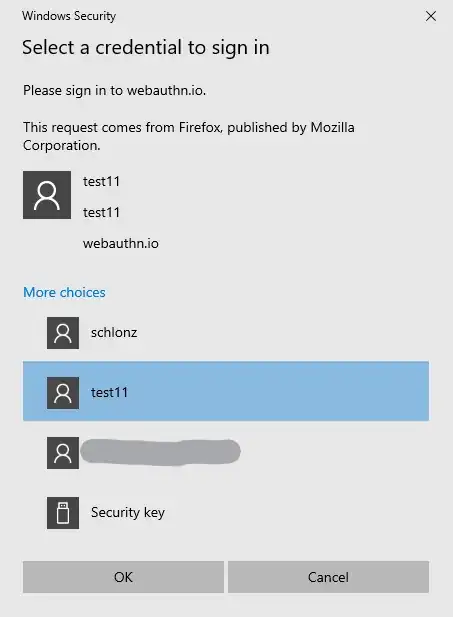I went to https://webauthn.io/ with Chrome & Firefox to test the Passkey & WebAuthn functionality and created multiple credentials there. Everything worked nicely.
I was then looking for the stored credentials in Chrome until I realised they are stored in Windows.
You can see, there are multiple credentials to choose from, and they are only offered for this particular website.
So my questions are: Where does Windows store these? Where can I see what other saved credentials exist? Where can I delete them?
I tried in Windows Credential Manager but there is nothing that resembles to what I'm looking for.