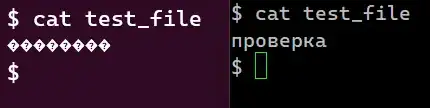I'm using Windows 11 with "New Windows Terminal" (default and "main" application in Windows 11 for working with console, not old cmd.exe nor newer PowerShell.exe). It has UTF-8 support out of the box and could show non-latin characters, emodji and so on, if they are coming in UTF-8 codepage.
In that terminal I run default Ubuntu wsl profile. From that wsl Ubuntu command line I ssh to remote non-Windows servers.
If server uses UTF-8 codepage, all looks fine. But if server uses "classic" non-UTF codepage, I can't see non-latin characters in terminal. Left part of attached image shows the problem.
For example I have an old FreeBSD server, which does not support UTF-8 in console out of the box (and there is no reason to implement it - this server is kind of heritage which works for decades).
If I use putty to ssh this server - I just set up right codepage in Window -> Translation -> Character set -> Remote character set menu (usually KOI8-R or Win1251 (Cyrillic) is right choice for servers set up to use Cyrillic).
How to set up the same behavior in "New Windows Terminal"? It has dozens of settings, but I can't find anything about codepage.
Or maybe I should use some special ssh (not terminal) settings on Windows-side to convert remote server output on the fly?