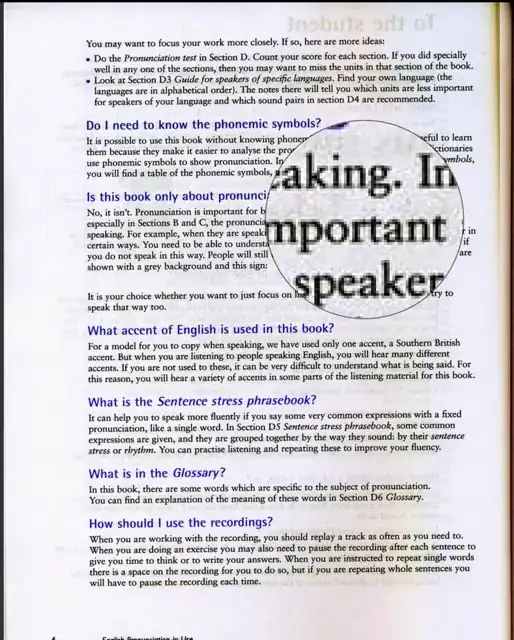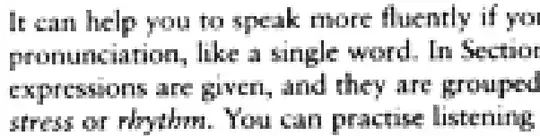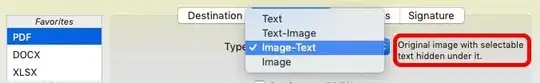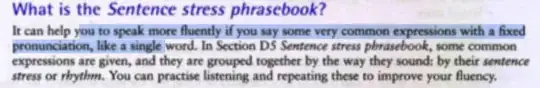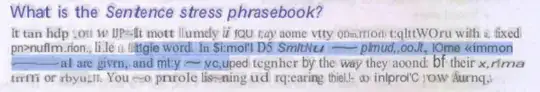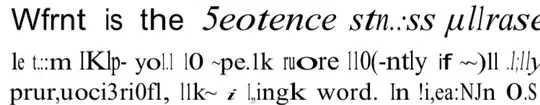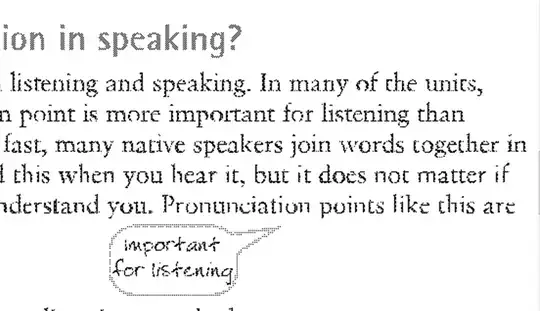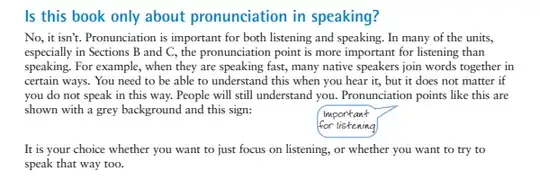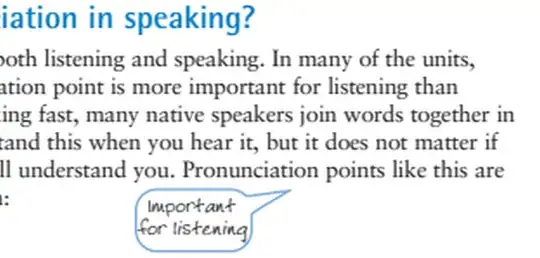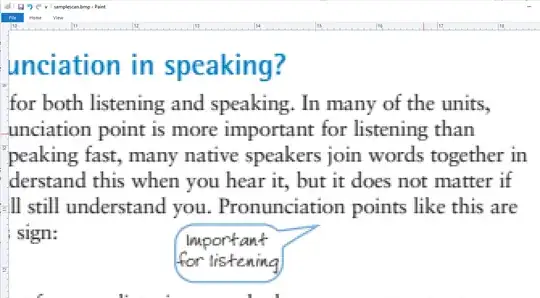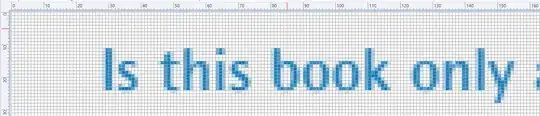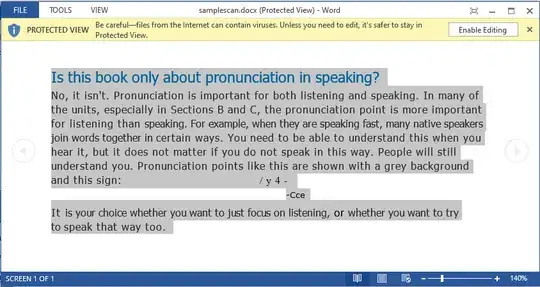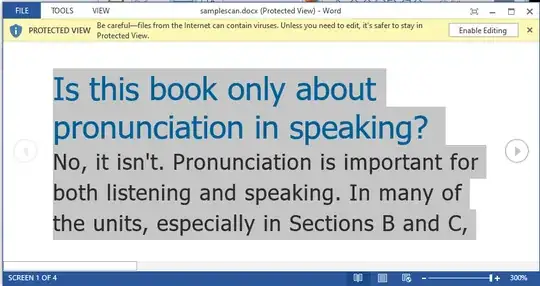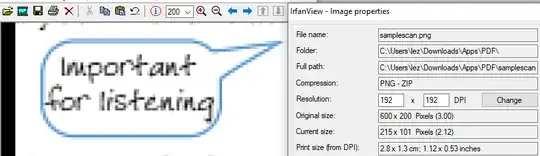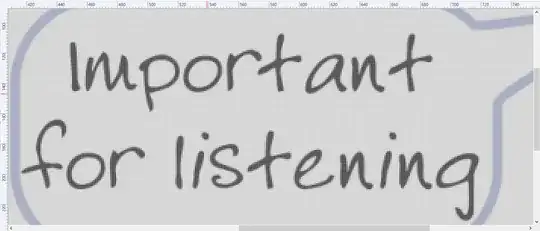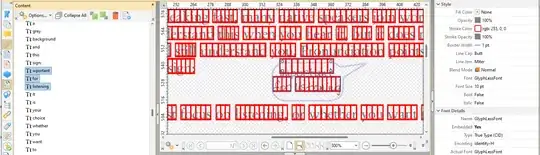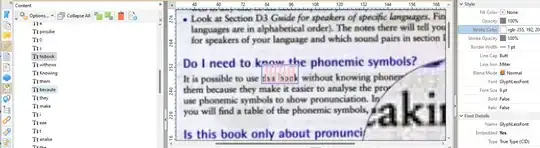I have a scanned PDF document containing images with pixelated text. The OCR process has extracted the text, but it appears low quality and pixelated. I want to convert this pixelated text into a high-quality digital font or vector format, so it retains its clarity and smoothness.
I have already attempted optical character recognition (OCR) and can copy the text, but it lacks the desired quality. The text in the scanned images looks jagged and blurry, making it challenging to read. I want to improve the text quality and convert it into a digital font or vector format that is crisp, clear, and non-pixelated.
What steps and tools can I use to enhance the pixelated text in the scanned PDF images? Is there any specific software or technique that can help me achieve this? Additionally, what are the best practices for converting this improved text into a high-quality digital font or vector format?
Any guidance or recommendations on image editing software, font digitization tools, or suitable workflows would be greatly appreciated. Thank you!