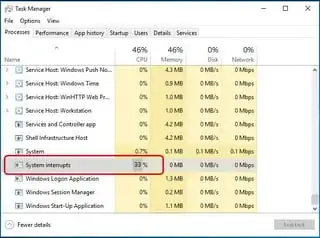I see a 20% "System interrupt" CPU usage in the Windows 10 task manager if and only if a device is connected to the PC with serial port.
With the "LatencyMon" tool, I can see this comes from ACPI.sys.
I am in the situation described by:
High CPU usage by "System" and "System interrupts" (caused by ACPI.sys)
but more specifically this is linked to serial port: if I disconnect the device connected to the PC via serial port, the problem disappears.
Is there something to do:
- on the motherboard ? (it is a KTQ87/Flex motherboard with Phoenix BIOS)
- in Windows 10 device manager ?
- I don't think there is something to do on the device connected by serial port itself, after all, serial communication is just high/low bits sent at a certain bitrate, there is no "configuration" except bitrate, number of stop-bits, etc.
?