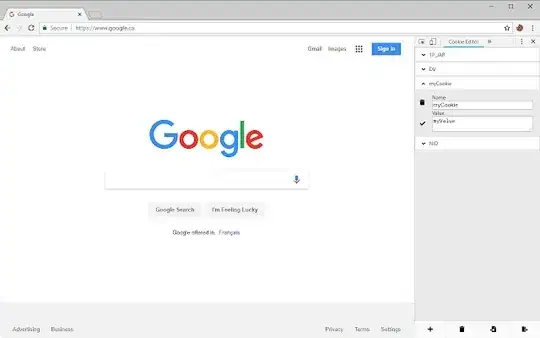I googled a lot and didn't find anything. All topics refer to old Chrome versions. For example also this one.
In the past it was possible to delete specific cookies on a site. Since couple of months this feature has been removed or moved somewhere, where I cannot find it.
Currently - Chrome Version 114.0.5735.199 - I cannot remove specific cookies, I only see if the site uses cookies and I can delete them all.
Also, I didn't find any extension. The extension which is supposed to do it, does nothing.
IS there any way to delete specific cookies in the newest Chrome versions?