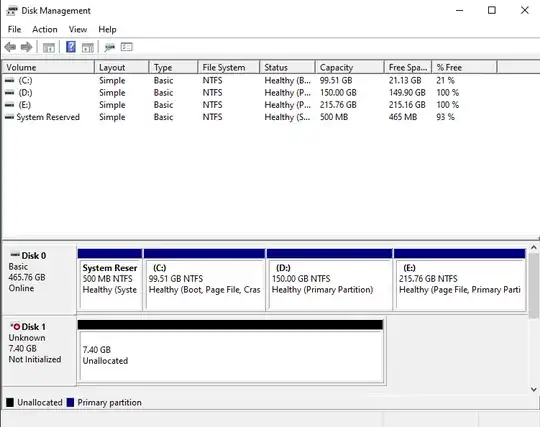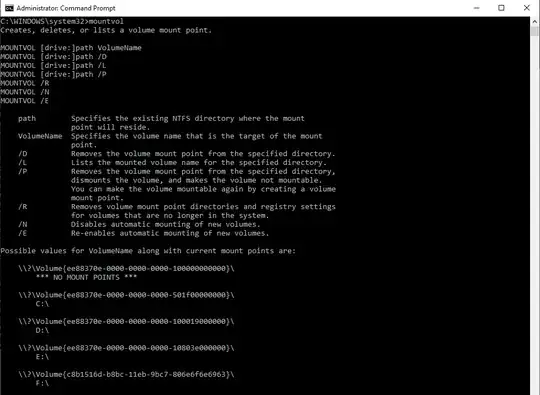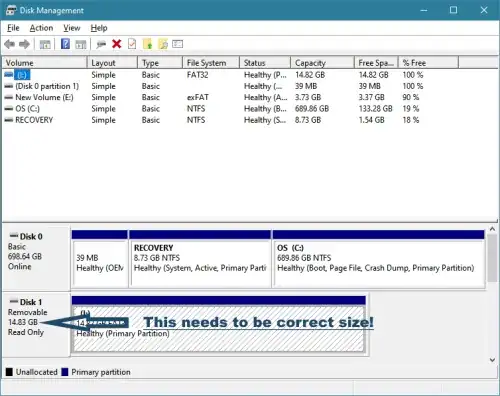My SD card showing corrupt on my android phone. I then through SD card reader attach it to pc. When open it in disk management it showing as unallocated space and not accessible at all.
- I have execute the
mountvolcommand which will tell me this as the volume with no mount points and i performedchkdskcommand it shows no error.
- There is a lot of data on my sd card and 59.6 GB total sd card storage but unallocated showing only 7.40 GB space.
What should i try to access sd card data? Any solution?