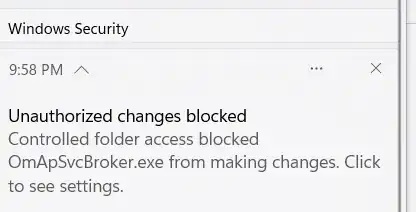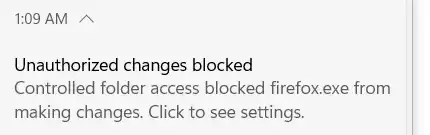Uninstall Dragon Center, MSI Center and MSI Center (If you have them) and do a clean reinstall of the software.
Btw yeah, don't worry because there is a very small chance that it is malware.
If this still happens, install a different piece of antivirus software (I recommend Kaspersky free and Avast One Free). This will disable controlled folder access and in turn stop you from getting those notifications.
You can also contact microsoft support and they will probably fix the issue. I would NOT advise you to factory reset as you will lose all of your data and I would think that you would want to avoid that