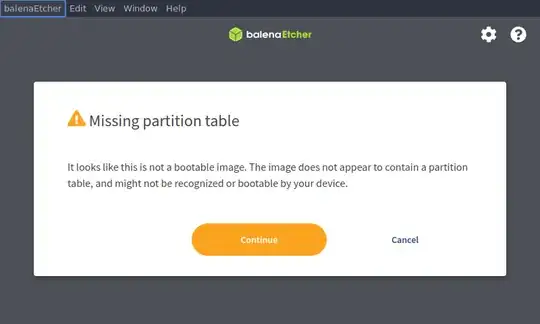I am trying to "burn" the ISO recovery media file from Paragon Hard Disk Manager to a USB flash drive, but balena Etcher warns:
The image does not appear to contain a partition table, and might not be recognized or bootable by your device.
Indeed, I have not been able to boot from the resulting USB flash drive.
What could be the issue and how can I get it to be bootable?
- Using Paragon Hard Disk Manager (version 17.10.2) Recovery Media Builder
- Paragon can output to an ISO file or removable flash media (eg. USB flash drive)
- Building directly to a USB flash drive is bootable
- The ISO file is bootable by a (VirtualBox) virtual machine when connected as a live CD/DVD