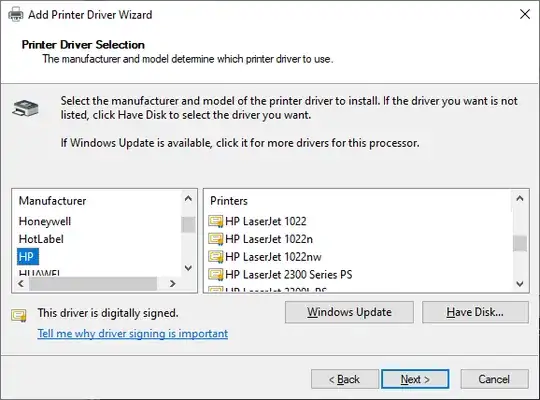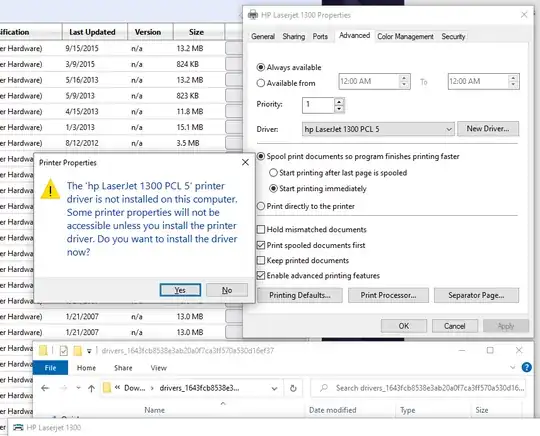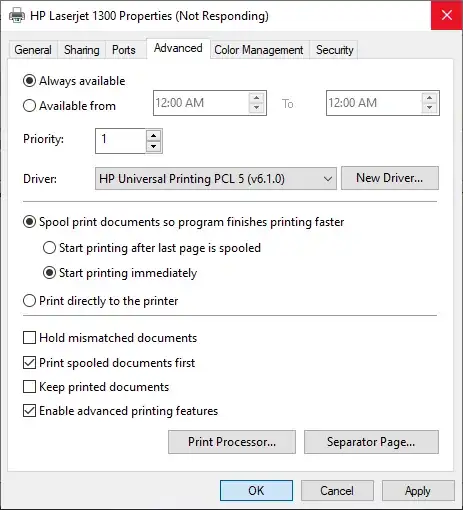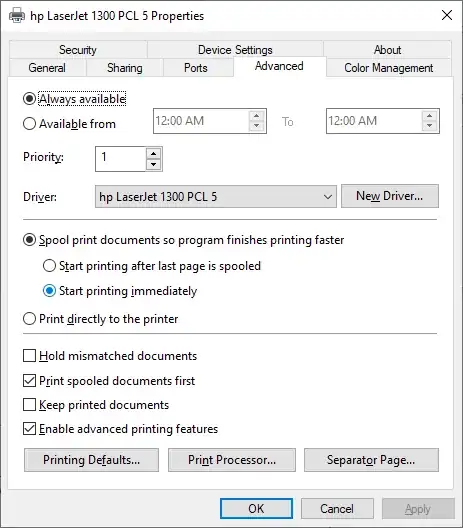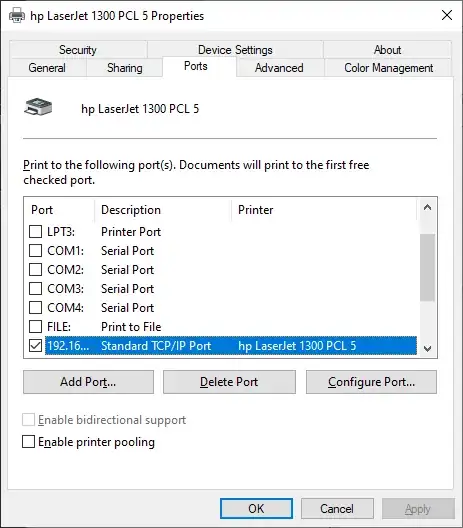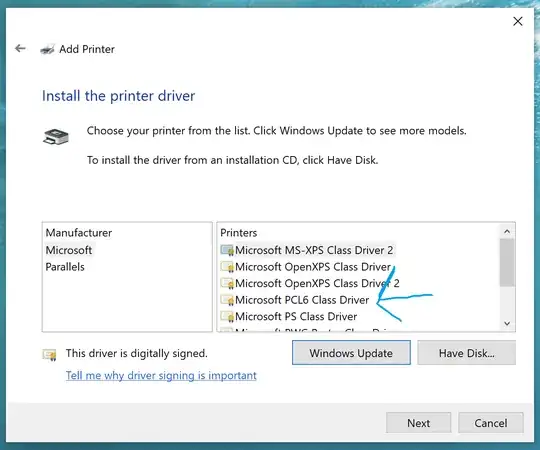I have an HP LaserJet 1300 printer connected to my network via a JetDirect 250m LIO Internal Print Server. The printer works from any Windows 8.1 computer on my network, but I have been unable to find an appropriate driver for Windows 10. The printer only understands PCL5 and PS.
The driver I use on Windows 8.1 is "hp LaserJet 1300 PCL 5".
When I browse for drivers on Windows 10 via Windows Update, I do not see any drivers for the HP LaserJet 1300 listed:
From what I can tell, the HP Support site doesn't have a specific driver available, but rather a Universal Print Driver Resource Kit.
I have tried a few options from the Microsoft Catalog, but haven't found one that will install on Windows 10. In some driver packages (e.g., 20568741_9f7ed152438e555403cc0ba21cf7518b82d77c24.cab) Windows failed to find a compatible driver. However, in drivers_1643fcb8538e3ab20a0f7ca3ff570a530d16ef37.cab (UpdateID: 0e74c751-425f-4841-bf35-9840568b9cfb0e74c751-425f-4841-bf35-9840568b9cfb) Windows 10 finds a compatible hp LaserJet 1300 PCL 5 driver but I get a driver failed to install message a moment after applying the change.
With UpdateID: f2550b86-0b07-47f4-9f95-888c1e6769c7 (drivers_af41d239df5205c515b59d342f910a4a916e54b9.cab), I repeatedly was prompted to install the driver every time I attempted to print.
On the HP Community Support forum, I found a June 2017 reference to an HP document (no longer available) that states that HP removed PCL5 support from its Universal Print Driver (UPD). The document further stated that HP UPD 6.1.0 was the last release to include support for PCL5. That version of UPD used to be available via the HP FTP site, but were removed from the site at some point between 2017 and 2023.
I still had a copy of UPD 5.9.0 x64 that I used on Windows 8.1. Windows 10 allowed me to go through the motions of installing the driver, but later tells me that the driver is not installed (as above, when I tested the drivers from the Microsoft Catalog).
I am very attached to this printer, which, aside from some maintenance, has been working reliably for 20 years.
Is there any way to get a working LaserJet 1300 PCL5 driver installed on Windows 10?