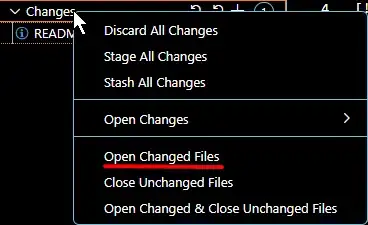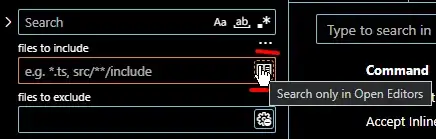I have made changes to my repository and I can see the changes of the files under Source control in this tab on the left of VS Code. This shows all my uncommitted changes in git.
I have a compilation fail because of these uncommitted changes but the error is cryptic and misleading. I would like to narrow down the list of files to search to only my uncommitted changes.
I would like to search for text only in these uncommitted changes and not the rest of the repo that I can achieve using Command/Ctrl + Shift + F (as I get more hits than I need).
Is there a way to limit the search only in the changes since the last commit?
I am running on Windows but other systems could help.