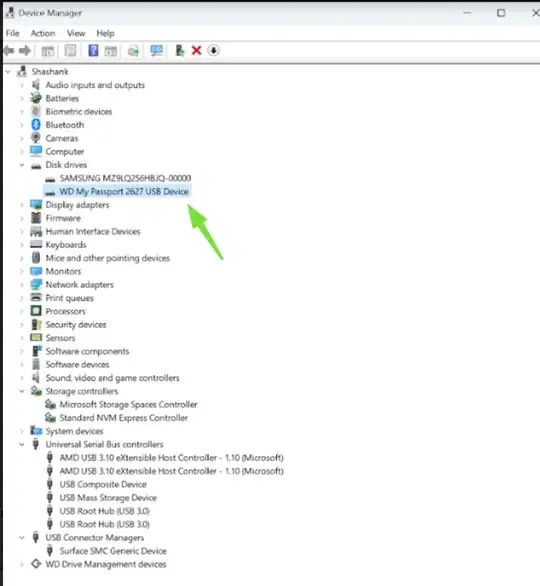Issue: My 4TB WD Passport Drive fell from the desk and since then makes clicking noise.
Video of the issue: https://drive.google.com/file/d/1cfWMObC...
Video of Clicking: https://www.youtube.com/watch?v=VHjnaW3p...
I opened the HDD in a clean environment & closed the casing within 2 minutes. I wanted to do this to verify if the platter had broken or not. Or, if the heads were stuck on the platter or not. Both not being the case. It seems to be in the right position but keeps trying to read and fail. Ultimately the HDD stops rotating. The light of the HDD is ON throughout the process though.
One more thing worth noticing is, as soon as I connect it, while it clicks and rotates for a few seconds (before stopping), I do see it appear in Device Manager (but not in Disk Management). USB Mass Storage Code 43
The clicking noise comes for 16 times as if some algorithm has instructed it to do so as a fail safe mechanism. Then the rotation of the disk stops. Any thoughts?
Data Recovery Guys are asking ~1,250 USD for the recovery.