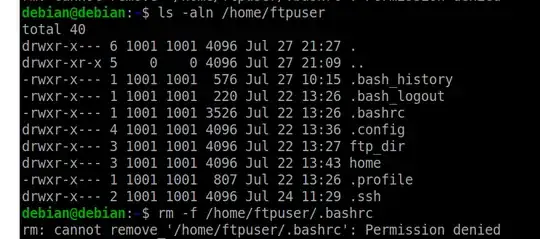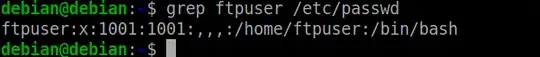List all the file permission :
sudo ls -al /home/ftpuser
total 40
drwxr-x--- 6 ftpuser ftpuser 4096 Jul 24 11:32 .
drwxr-xr-x 5 root root 4096 Jul 22 13:26 ..
-rwxr-x--- 1 ftpuser ftpuser 169 Jul 24 11:54 .bash_history
-rwxr-x--- 1 ftpuser ftpuser 220 Jul 22 13:26 .bash_logout
-rwxr-x--- 1 ftpuser ftpuser 3526 Jul 22 13:26 .bashrc
drwxr-x--- 4 ftpuser ftpuser 4096 Jul 22 13:36 .config
drwxr-x--- 3 ftpuser ftpuser 4096 Jul 22 13:27 ftp_dir
drwxr-x--- 3 ftpuser ftpuser 4096 Jul 22 13:43 home
-rwxr-x--- 1 ftpuser ftpuser 807 Jul 22 13:26 .profile
drwxr-x--- 2 ftpuser ftpuser 4096 Jul 24 11:29 .ssh
All directory and file are 750,i have already add debian into group ftpuser:
grep 'ftpuser' /etc/group
ftpuser:x:1001:debian
groups ftpuser
ftpuser : ftpuser
Login as account debian:
debian@debian:~$ ls /home/ftpuser
ls: cannot open directory '/home/ftpuser': Permission denied
Why the user debian has no permission?
sudo chmod -R 770 /home/ftpuser
ls /home/ftpuser
ls: cannot open directory '/home/ftpuser': Permission denied
Only 777 can work.
sudo chmod -R 777 /home/ftpuser
ls /home/ftpuser
ftp_dir home
How many groups is debian already in?
groups debian
debian : debian cdrom floppy audio dip video plugdev netdev bluetooth lpadmin scanner ftpuser
Add extra info on the directory:
df /home/ftpuser
Filesystem 1K-blocks Used Available Use% Mounted on
/dev/sda1 767863552 26621992 702162752 4% /
sudo blkid | grep sda1 |cut -d ' ' -f 4
TYPE="ext4"
groups
debian cdrom floppy audio dip video plugdev netdev bluetooth lpadmin scanner ftpuser
namei -l /home/ftpuser
f: /home/ftpuser
drwxr-xr-x root root /
drwxr-xr-x root root home
drwxr-x--- ftpuser ftpuser ftpuser
getfacl /home/ftpuser
getfacl: Removing leading '/' from absolute path names
file: home/ftpuser
owner: ftpuser
group: ftpuser
user::rwx
group::r-x
other::---
More extra info:
debian@debian:~$ id debian
uid=1000(debian) gid=1000(debian) groups=1000(debian),24(cdrom),25(floppy),29(audio),30(dip),44(video),46(plugdev),108(netdev),114(bluetooth),120(lpadmin),123(scanner),1001(ftpuser)
debian@debian:~$ ls -aln /home/ftpuser
total 44
drwxr-x--- 6 1001 1001 4096 Jul 27 10:12 .
drwxr-xr-x 5 0 0 4096 Jul 27 21:09 ..
-rwxr-x--- 1 1001 1001 576 Jul 27 10:15 .bash_history
-rwxr-x--- 1 1001 1001 220 Jul 22 13:26 .bash_logout
-rwxr-x--- 1 1001 1001 3526 Jul 22 13:26 .bashrc
drwxr-x--- 4 1001 1001 4096 Jul 22 13:36 .config
drwxr-x--- 3 1001 1001 4096 Jul 22 13:27 ftp_dir
drwxr-x--- 3 1001 1001 4096 Jul 22 13:43 home
-rwxr-x--- 1 1001 1001 807 Jul 22 13:26 .profile
drwxr-x--- 2 1001 1001 4096 Jul 24 11:29 .ssh
debian@debian:~$ sudo grpck /etc/group
debian@debian:~$
cat /etc/group |grep ftpuser
ftpuser:x:1001:debian