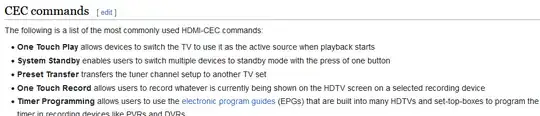You may use
psexec
to send commands to the computers to turn off the monitor.
This will require writing a batch script that will cycle through
a text list of the computers and send a command to turn off their
monitors.
See the article
Turn Off Monitor Using Shortcut or Command-line in Windows
for various methods and utilities for turning off the monitor.
Perhaps the simplest method is to use this PowerShell command:
powershell (Add-Type '[DllImport("user32.dll")]public static extern int SendMessage(int hWnd, int hMsg, int wParam, int lParam);' -Name a -Pas)::SendMessage(-1,0x0112,0xF170,2)
Note that any user activity on a compute whose monitor is turned off
will automatically turn the monitor back on.