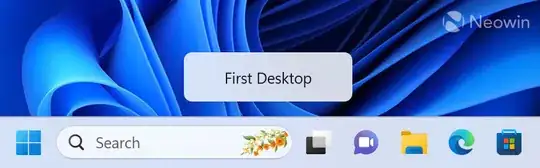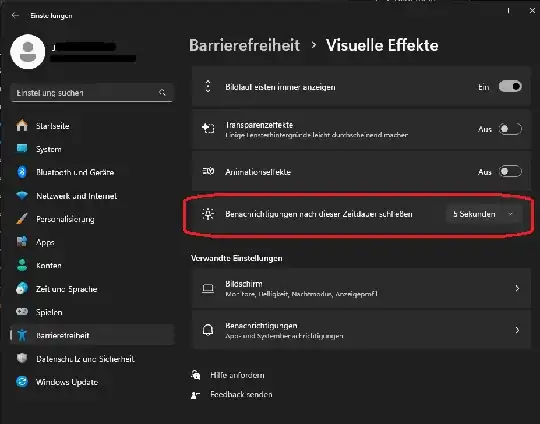A few weeks ago, the virtual desktop moving animation returned to Windows 11, including an indicator that shows on what virtual desktop you are.
There is any way to disable this indicator? Tried the registry editor but no lucky.
I think that this thing is a bit annoying.