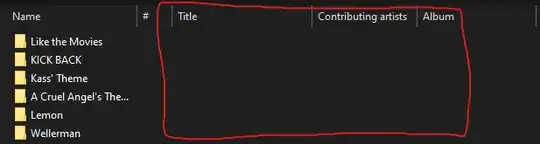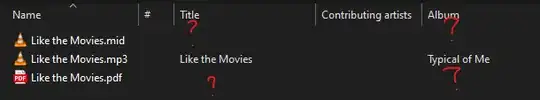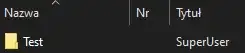You can change some of metadata of folders if you follow this detailed answer: https://superuser.com/a/1716276/1145698 E.g. title is changed here:
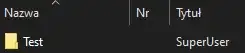
However, for files I don't think you can do much as a user, at least without any 3rd party solutions.
The way it works is that Windows has an API for reading metadata from files with various extensions and Windows is able to handle some of the formats by itself by default, e.g. it can read ID3 of .mp3 files or Exif data of various formats. Apps can add additional code, so called property handlers, to handle custom formats. You can read more about them here.
What I would recommend to organize things nicely is to use a file manager that supports tagging, e.g. Files. Or anything similar. You'll be able to achieve what you need much more efficiently with 3rd party apps than if you played around with Windows Explorer.