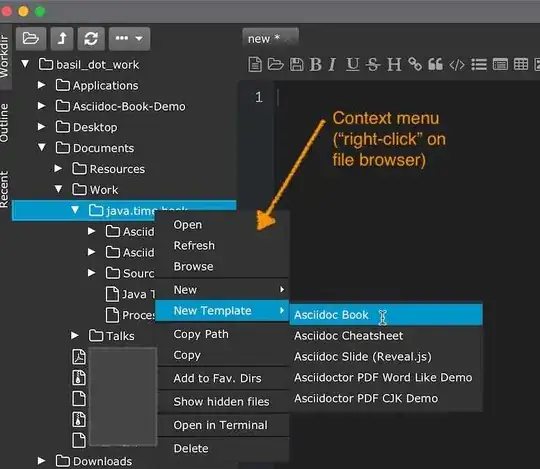I am trying to use AsciidocFX version 1.8.5 on macOS Ventura (13.5).
How do I create a new project, such as from the bundled Book template?
The documentation does not mention anything about creating a new project.
The demo video linked by that documentation shows the use of a Book > Sample Book menu item to create a new project in a selected folder. The menu bar shown includes View, Book, and About menus.
But I see no such menu bar when I run AsciidocFX. The main window contains no such menus, nor does the main macOS menu bar contain those menus. The main macOS menu bar contains only a single menu named AsciidocFX with menu items only for hiding, showing, and quitting the app.
So how does one create a new project from a template in AsciidocFX?
FYI, the top of the main window looks like this: