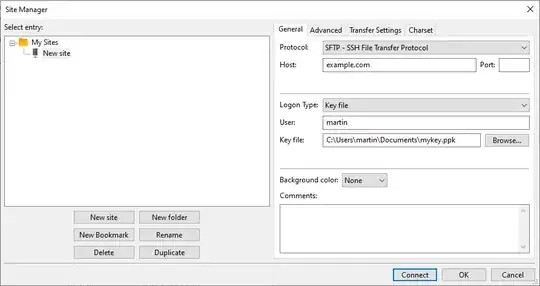To answer question : yes, you can use the free tool 'puttygen.exe' that enables you to generate the key you want, with format you want, and settings you want.
To be able to connect to SFTP server using public key, Filezilla need to know private keys to use (sentence also told by Filezilla in Edit/Settings/Connection/SFTP)
To complete Martin Prikryl answer, it could be usefull to add the key in Filezilla Edit/Settings/Conection/SFTP, if the SFTP server needs both password and key authentication :
- You define your key(s) in Edit → Settings → Connection → SFTP.
- You define your password in the site General tab.
FileZilla will be able to provide password and then look for the key in main settings, when the server will 'prompt' for key authentication.
Validated with FileZilla 3.6x.x