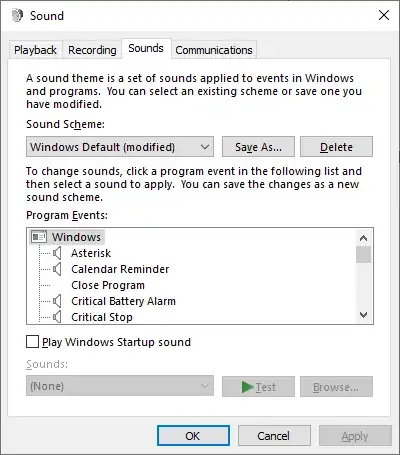You want the Sound Control Panel. There are a few ways to open it. You can get to it from the sound settings but you can also do this:
- Press Win+R to open the Run Command dialog box
- Type
control mmsys.cpl and press Enter
- Go to the "Sounds" tab
- Scroll to find the Program Event that correlates to the noise you want to remove (you can select an event and then click Test to hear the sound)
- Select the event and change the Sound drop-down box to
(None) (it's at the top of the list)
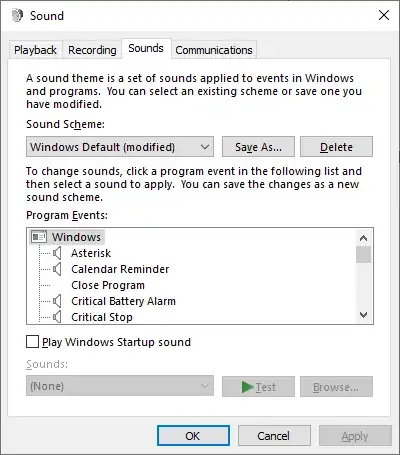
The command control mmsys.cpl launches the Sound Control Panel directly because control lets you launch a bunch of control panels / settings / applets directly instead of trying to navigate to them through the newer screens that Windows starts you at. There are a bunch of other things that can follow control to launch various windows. I found quite a few lists by searching for control cpl on my preferred search engine: Microsoft list, a different Microsoft list, and a LifeWire list. This can be handy if you want to jump straight to a settings panel or if that panel still exists but can't be launched by any navigation of the "normal" control panel.