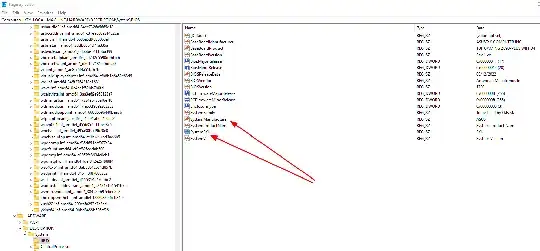I have several machines I have networked together and I use information about the motherboard to uniquely identify them. This is the Windows PowerShell code I use to get it:
>> $Manufacturer = Get-WmiObject win32_baseboard | select-object -expand Manufacturer
>> $Product = Get-WmiObject win32_baseboard | select-object -expand Product
>> $SerialNumber = Get-WmiObject win32_baseboard | select-object -expand SerialNumber
>> $UUID = (Get-WmiObject -Class Win32_ComputerSystemProduct).UUID
>> write-host $Manufacturer~$Product~$SerialNumber~$UUID
Micro-Star International Co., Ltd.~PRO B650M-A WIFI (MS-7D77)~To be filled by O.E.M.~FFFFFFFF-FFFF-FFFF-FFFF-FFFFFFFFFFFF
However, one used motherboard I obtained recently has some unusual values for the serial number and the UUID.
Apparently the serial number got wiped somehow? It is being returned as To be filled by O.E.M.. And the UUID isn't working either; I'm just getting FFFFFFFF-FFFF-FFFF-FFFF-FFFFFFFFFFFF.
I happen to have another motherboard that is the exact same model and I do get a unique serial number as well as a unique UUID when I run the same command on it.
This was a manufacturer (MSI) refurbished board that I bought used on Ebay. I'm not sure if this is typical behavior you would get on a refurbished motherboard?
Is there some way I can recover the serial number (ideally so that the win32_baseboard command returns it correctly) and/or generate a new UUID that stays with the motherboard?