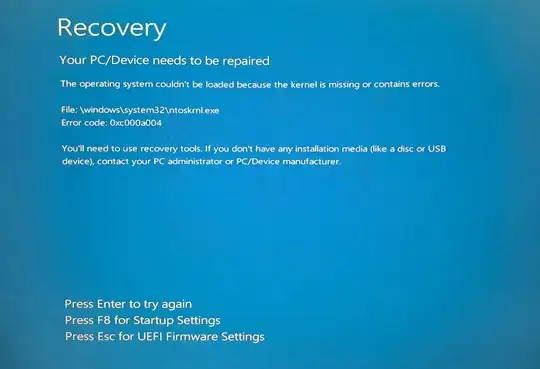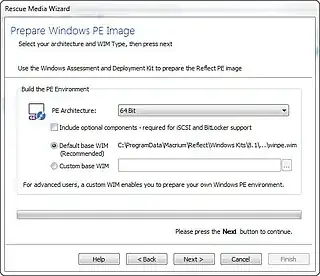I was attempting to create a Veeam Recovery Media (a rescue disk for a backup app) today. Although it was created, it is unbootable, due to a problem with Windows RE, that is used to run this bootable disk. Later, I created a new USB Windows Rescue Disk from a scratch with my Windows 10, to check if the problem persists. Unfortunately, it doesn't work indeed. The symptoms are the same: the Windows RE disc can not be launched. While booting from a rescue disc, I received BSoD saying that the operating system couldn't be loaded because the kernel is missing or contains errors.
File: \windows\system32\ntoskrnl.exe Error code: 0xc000a004
I want to underline that the computer works fine so far, and I don't see any distressing symptoms. Windows boots each time normally.