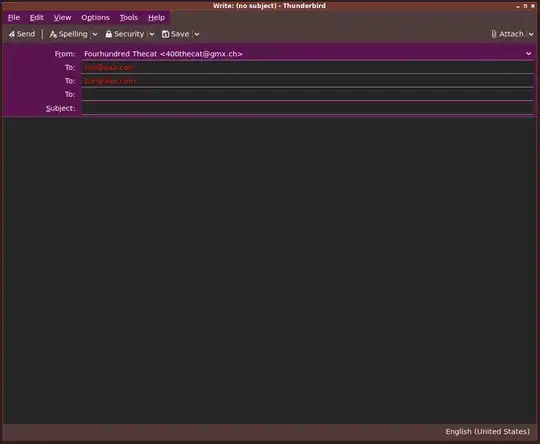in new Thunderbird 102, a redesign was made:
When composing new email, multiple recipients are shown on one line, instead of one-recipient-per line as it used to be.
For comparison, here is how it looked originally on Thunderbird 68:
Is there any way I can revert back to the old design?
I am happy to modify omni.ja if that solves the problem