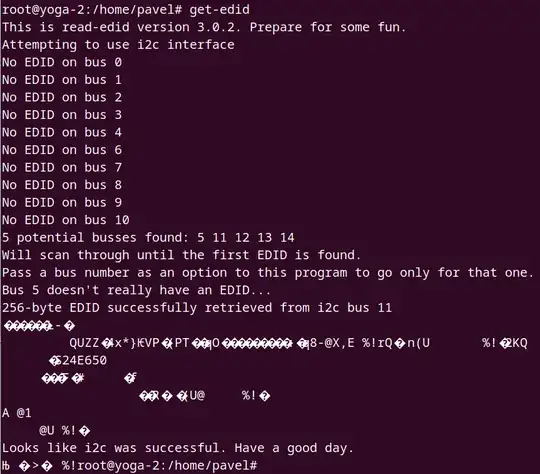I'm having permanent problems with multiple monitors connected to my laptop using different usb-c docks. They work most of the time but sometimes start dying and I'm trying to find out why. I tried lsusb, which works for for everything except displays.
Is there some command to list recognized displays with their properties? I tried xrandr --listproviders but it does not return anything.
I tried to read syslog, kern.log, dmesg but could not find anything useful.
I have thinkpad with 3 big monitors working nicely, but other identical setups fails. I suspect it could be anything from kernel version to hardware settings (video freq should be same) so any help debugging is appeciated.