My office workstation is Dell Inspiron 24 5410 All-in-One. I have just installed Nobara Linux 38 KDE on this machine. Everything seems to be fine except the brightness.
Whenever I try to set the brightness level in system settings, I get the following pop-up dialogue box which seems to be part of Dell system, not part of the OS.
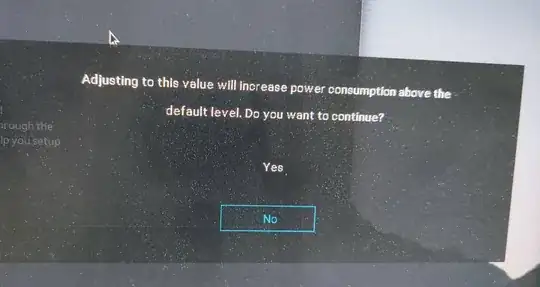 But I am unable to set the option to yes. I have tried using all possible keys in the keyboard but none of them seemed to work out.
But I am unable to set the option to yes. I have tried using all possible keys in the keyboard but none of them seemed to work out.
In addition, I had a look at the display options of the BIOS menu. There was no option for brightness. What's more, there was no keys on the machine that would help me to select the choice.
Due to this, I am.unable to change the brightness level.
Please note it again, my OS is Nobara Linux 38 KDE, Linux kernel version- 6.4.10-202, DE- plasma 5.27.7, CPU-12th Gen Intel i7-1255U @4.700GHz, Memory: 16 GiB(Ram).
Is there any way to get this working? I hope anyone will assist me on this.