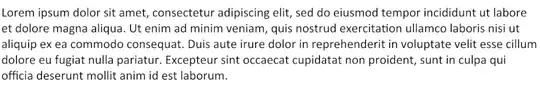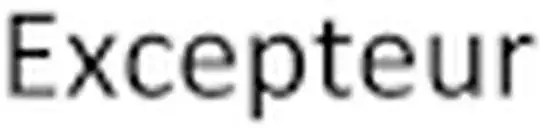What are the best ImageMagick parameters to upscale an image that contains text in Latin alphabet?
I did some experimenting, for example:
magick convert in.png -filter lanczos -resize 400% -unsharp 0x1 out.png
But in the resulting image the text is not of the same color, there are shades of gray:
My original image is grayscale (not black and white), but that seemed to change the color of the original text and made it blurry.