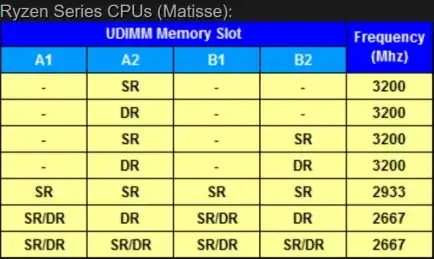I tried using 4 sticks of RAM, but my system won't boot. All 4 sticks are same type and model (purchased both sets at same time from same vendor) and I tried many different configurations to no avail. Using slots A1 and B1 with 1 set will boot and run fine though? And I have tested every stick separately and the system booted fine with no issues so that isn't the problem either. Is the motherboard/CPU only able to handle so much RAM? It says it can support 128GB but I'm only putting in 64GB (16GB x 4). Any ideas? I will post build below:
- ASRock B550 Pro4, BIOS Ver 3.3
- Ryzen 5 3600
- NVIDIA GeForce RTX 3060
- 1TB HDD, 250GB SSD (1TB SSD available but not installed)
- Corsair Vengeance RGB Pro SL 32GB (2x16GB) two sets
- Windows 11 Home
Everything is compatible according to Part Checker but I am a novice at building so who knows? Please help.