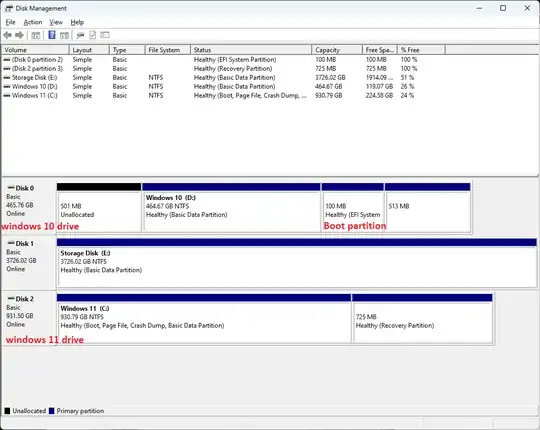I have a computer that dual boots Windows 10 and 11. Windows 10 was installed first on a SATA SSD, while Windows 11 was installed afterwards to a separate M.2 SSD. Now that I've been on Windows 11 for a while, I want to wipe that the Windows 10 drive and use it elsewhere. However, if I unplug the Windows 10 drive my PC fails to boot past the BIOS. The Disk Management tool shows that my EFI System Partition is on the Windows 10 drive, meaning my Windows 11 install cannot boot without the Windows 10 drive.
How do I break this dependency so I can boot off my Windows 11 drive when my Windows 10 drive is disconnected?