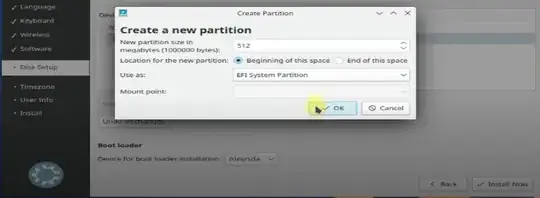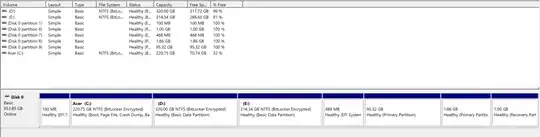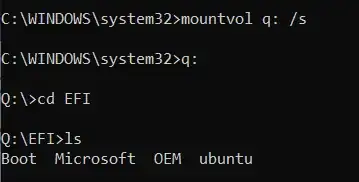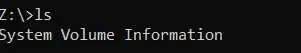I have just installed Kubuntu 22.04 (dual boot with Windows 10 on the same disk). During the installation of Kubuntu, I created a partition (i.e. partition 7) to use as EFI system partition and marked it as device for boot loader installation. Now, I realize that the boot loader is not in partition 7, but in partition 1 which previously belongs to Windows.
Things in partition 1:
Things in partition 7:
Why does it happen?
Edit: about the installation of Kubuntu, in the disk setup step, I chose to install manually. I created an EFI partition (partition 7) like in the image below, the "device for boot loader installation:" option was set partition 7. I also created 2 more partitions: one is for "swap area", and the other is for "ext4 journaling file system", the mount point is /.
(I didn't capture the setup image when I was installing, so I got this image from Internet)