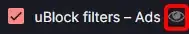I am just getting started on uBlock, the privacy controls were easy enough, with a few buttons I am on top of it. My concern now is just getting websites to look the way I want them to.
I am constantly finding myself making new rules, hiding the same element, for every website I frequent.
For example, I always want to hide any "footer" element, so far I have created new rules for:
old.reddit.com##.footer-parent
www.bbc.co.uk##.orbit-domestic-yes.orb-footer
www.diyelectriccar.com##.p-footer
...
I would like to just do this sort of thing with one like this:
*##.footer-parent
I discovered the usage of *, while reading some comment on Reddit. Even then it does not seem to be "universal":
*##.footer-parentonly works on Reddit.old*##.p-footeronly works only on DIYelectriccar
and so on. Is there some sort of regex syntax in CSS that I can use to select elements by depending on their name? Or maybe there is a better way.
I dont have any web dev experience at all. Hence why I am asking this.
I searched around, I came across Remove Footer from ALL websites but the solution does not work for me. I have not been able to find anything specifically on cosmetic filtering.