My 6TB is reporting these values - after some looking online - I'm not entirely sure if its "really bad" and going to fail or "somewhat normal" - Hoping someone can tell me
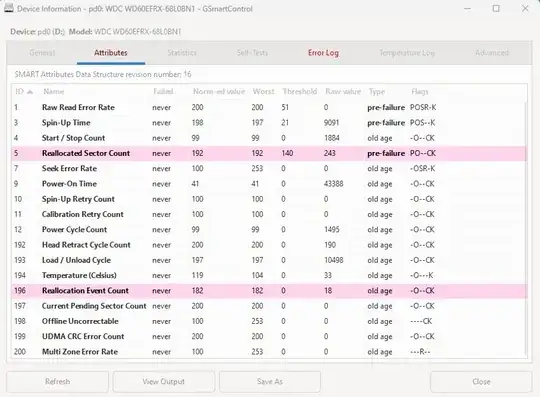
My 6TB is reporting these values - after some looking online - I'm not entirely sure if its "really bad" and going to fail or "somewhat normal" - Hoping someone can tell me
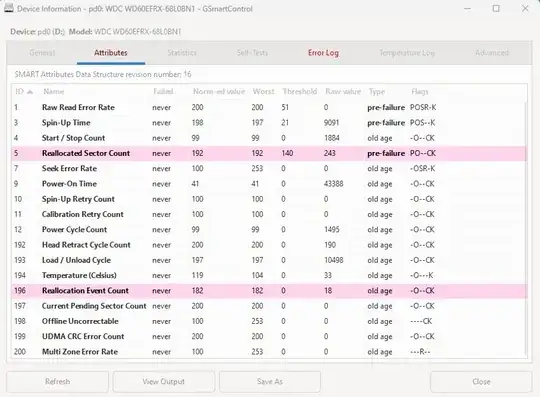
You see Reallocated sectors have very high value. So soon you will have no "backup" sectors to be used for replace failed. My recommendation is to backup and replace this disk ASAP.
I'm not entirely sure if its "really bad" and going to fail or "somewhat normal"
This is very arbitrary. Some have zero tolerance for bad sectors others may feel differently.
Some say something "like, you have so many sectors, 200 bad sectors against that is nothing". Or "as long as the threshold isn't reached, you have thousands spare sectors left, don't worry about it".
To me that sounds too simplistic. Anyway, as I said this topic is largely a matter of opinion. No one can tell you 243 reallocated sectors are too many or that you have nothing to worry about. Distrust anyone that deals in certainties.
Zero bad sectors?
Let's first establish all drives have bad sectors, even the ones you don't see because they were added to a defect list that's hidden from you at the time of manufacturing.
Grown defects
The ones you do see, like the ones in the Reallocated attribute are what we call 'grown defects'. Ideally of course the value should be zero.
So when do we say we see too many grown defects?
I personally I had drives where my SMART monitor all of a sudden alarmed me of bad sectors (I always run a SMART monitor). Two bad sectors to be exact.
What persuaded me to keep the drive in service is that the numbers stayed as they were even after running some surface scans using that same SMART tool.
Consider dynamics
It would have been different if each scan would have resulted in newly discovered bad sectors, as that to me would have been an indication the drive's surface was deteriorating for some reason.
Dynamics and absolutes
So ideally, reallocated and pending are zero. A few bad sectors, say less than 20 and these remaining stable for me would be reason to monitor the situation and if it stabilizes at that for me would not be reason to completely discard the drive. But again, this is personal, I often have projects that I need some temp storage for, and such a drive is fine for that IMO. I wouldn't keep my backups on it though.
If the number keeps growing each time I scan the drive, I would bin it, clearly something is destroying the drive from the inside.
The tool I am relying on (real-time monitoring and surface scans) is called HD Sentinel.
EDIT
If you looked at it objectively - is it about to fail on me in the near future?
Every drive will fail on you in the future. How near or how far can not be predicted just based on a single RAW attribute value, for this we need to consider development of values over time. And even then we're far from dealing with certainties.