I recently switched from windows 10 to 11 and noticed a gray border around snapped windows:
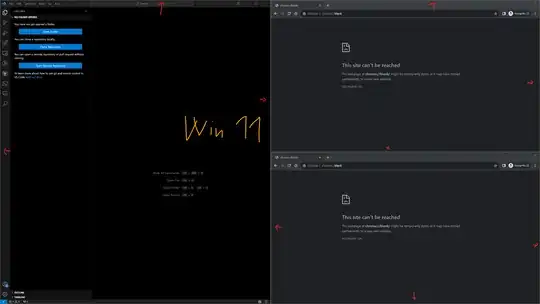
This border was not present on windows 10 as can be seen in this picture:
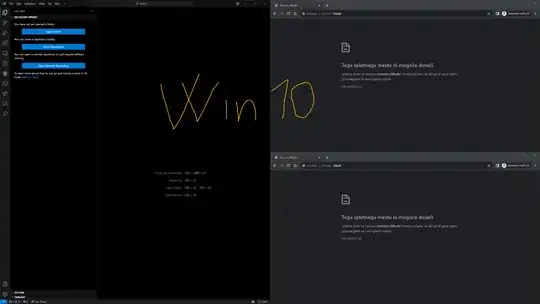
Is there a way to remove this border or at least change its color?
I know you can go to settings > personalization -> colors -> enable "Show accent color on title bars an widnows borders", however this option only affects windows that are free floating not snapped.
I tried to change some values in the registry Computer\HKEY_CURRENT_USER\Control Panel\Colors but coudn't find the right key to change the border color or the width.
I'd be happy with any solution even if it is not trivial to execute or involves thrdpary software.