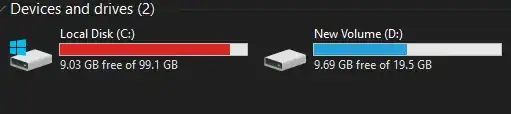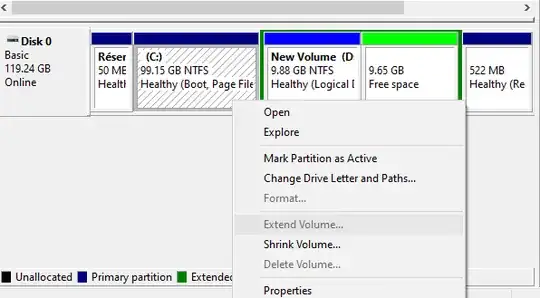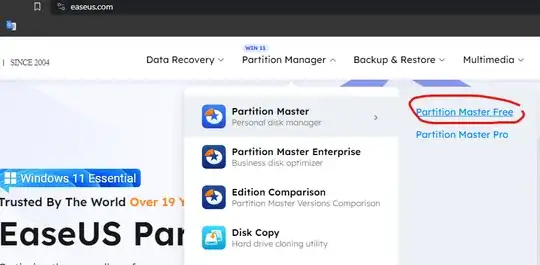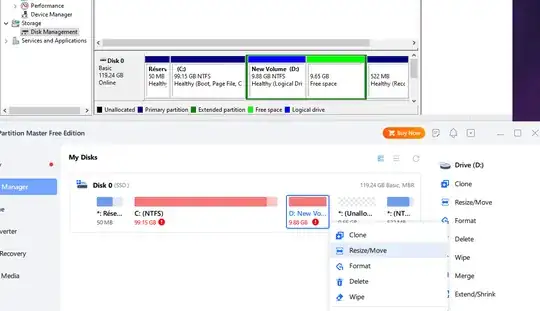The C: drive needs more storage space on my system drive. When I take some space from D: drive, the space out is a free space, the space needed is unallocated space to merge it into C: drive. how can I solve this?
Must be unallocated to merge it into the C: drive.
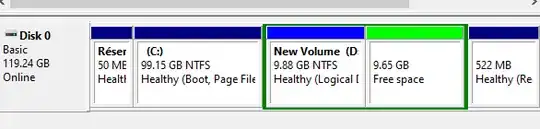
Can't merge it as free space