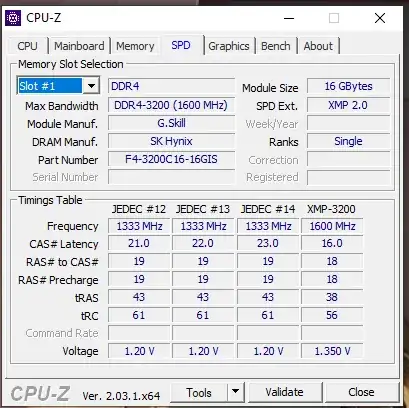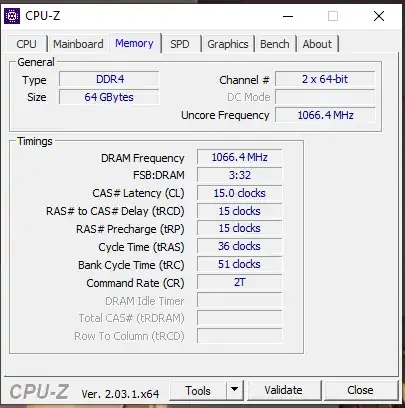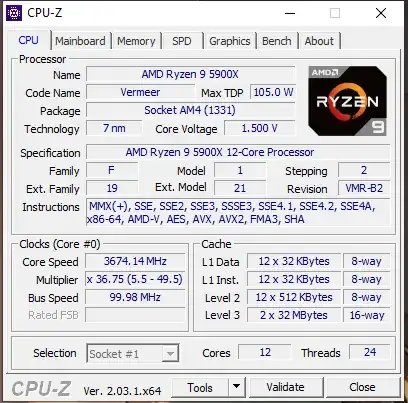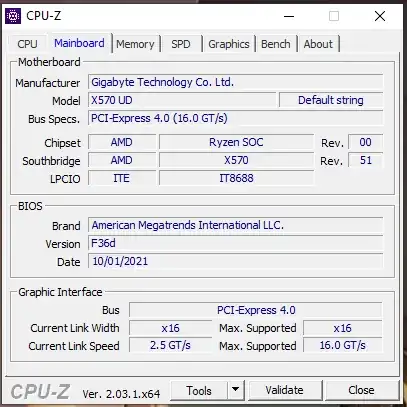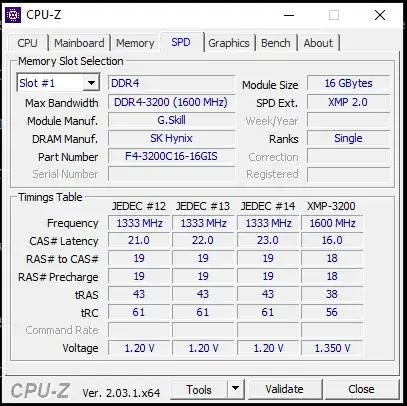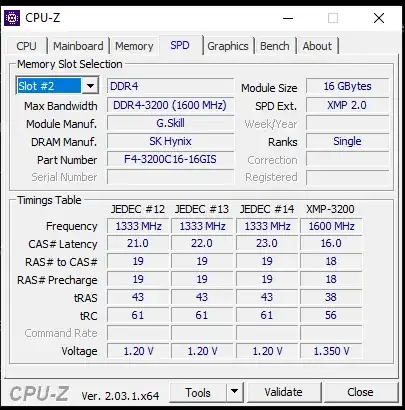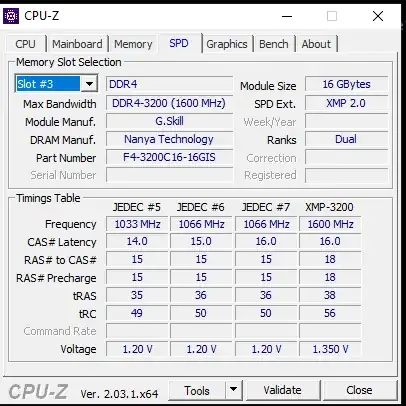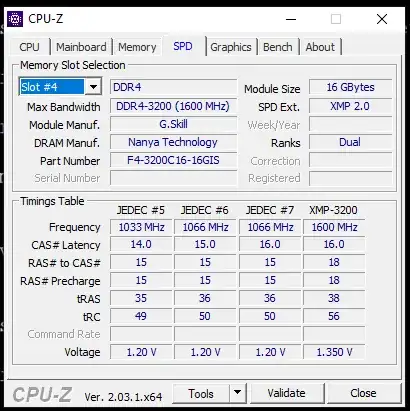The problem
My RAM is supposed to run in XMP 2.0 at 1600MHz with the following timings
- CAS Latency: 16
- RAS to CAS: 18
- RAS precharge: 18
- tRAS: 38
- TRC: 56
As you can see there that's the expected settings:
Instead it runs with those timings:
The problem is then: how to make my RAM run on correct/XMP2.0 timings?
What I have tried
I have tried to go to the BIOS -> enable the XMP 2.0 profile, therefore selecting the "3200" settings (corresponding in reality to 1600MHz).
I saved the modification in the BIOS -> the computer rebooted...4 times in a row -> then started "normally" and had reset the changes that I did in the BIOS -> resulting in the settings you can see above (1066 MHz - 15 15 15 36 51 2T)
I also tried to use the "Gigabyte App Center" and modify those settings from Windows (10 x64 Professional) -> after a reboot and several "self-reboot" -> same results as with direct modifications in the BIOS
Hardware setup
RAM
4x16GB G.Skill F4-3200C16D-32GIS
The four RAM modules are the same model: https://www.gskill.com/product/165/185/1567584227/F4-3200C16D-32GIS
I bought them at two different times:
- First pair is from: https://www.amazon.fr/gp/product/B07YV6DKJK/ref=ppx_od_dt_b_asin_title_s01?ie=UTF8&psc=1
- Second pair is from: https://www.alternate.fr/html/product/1584069
CPU
AMD Ryzen 9 5900x
Motherboard
Gigabyte x570 UD rev 1.0
https://www.gigabyte.com/us/Motherboard/X570-UD-rev-10/sp#sp
Additional info/questions
Slot numbering in CPU-Z and correspondence on the motherboard
In CPU-Z the Slots are numbered from 1 to 4 However, physically, the slot numbered 1 in CPU-Z and the slot numbered 2 in CPU-Z are NOT next to each other.
On the motherboard the slots are actually (from left to right, or if you prefer, from closest to the CPU to furthest to the CPU), if I use the CPU-Z numbering then the physical layout is like so: 1-3-2-4
Four screenshots of the four different memory modules (CPU-Z)
This is for reference and for supporting the following section containing some questions.
Slot 1
Slot 2
Slot 3
Slot 4
Questions
Question 1
As you can see on the above screenshots the manufacturers are different. Memory modules on slots 1 and 2 are built by SK Hynix and memory modules on slots 3 and 4 are built by Nanya technology
Do you think that the manufacturers being different could be of any issue here?
Question 2
On the CPU-Z screenshots for each memory module you can see that there's a category called "ranks". I have tried to look it up and understand if it's of any importance...but did not get conclusive information.
Is this "ranks" thing of any importance? Can it be the source of the "incompatibility" leading to poor timings/frequency in my hardware setup?
EDIT
By manually setting the RAM frequency to 1500 (DDR4-3000) and setting manually the timings to what they should be 16-18-18-38-56 and 1T (for the command rate) -> the system boots.
Oh and I also manually set the voltage to 1,350V as it is the recommended settings for XMP.
So I am actually exactly on optimized settings yet, but I am getting close.
There's still this mystery about the "ranks" thing and of course the remaining 200MHz (I am gonna try successive approximations to try and get there)