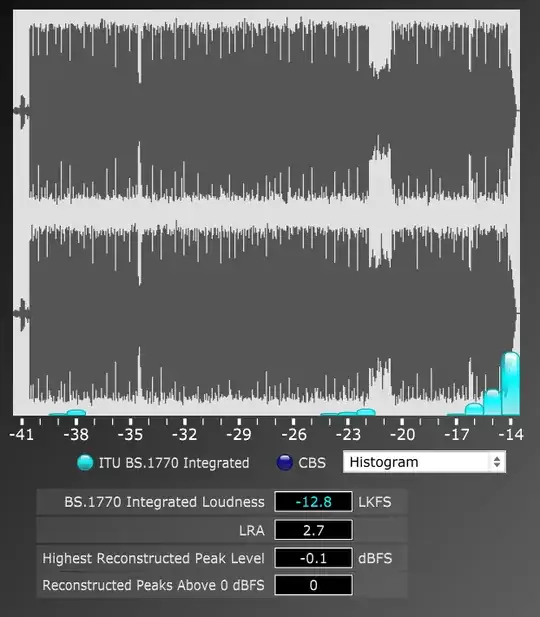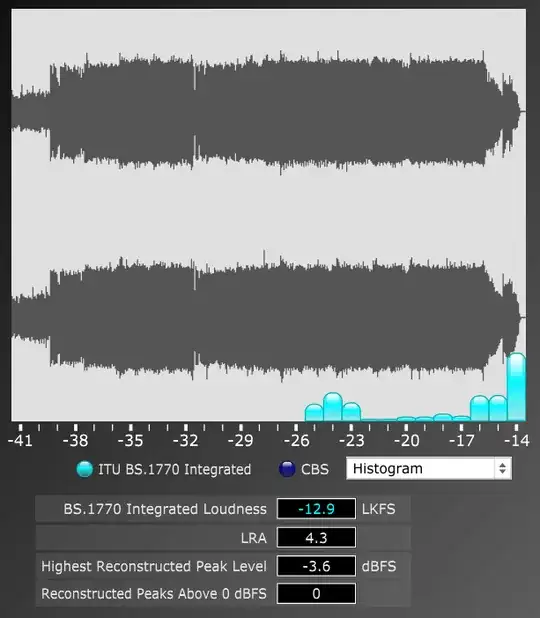I have been using FFMPEG to Normalize my music library using
-af loudnorm=I=-16:TP=-1.5:LRA=11:measured_I=-27.2:measured_TP=-14.4:measured_LRA=0.1:measured_thresh=-37.7:offset=-0.7:linear=true
I feel as though there are still audio files which are noticably quieter than others.
I hade hoped that using a small measured_LRA would combat this as there shouldnt be much difference between the quieter and louder parts but it doesnt seem to have worked like that!
Is there a recommended way to test my audio to check that all tracks are within the same normalized range?
When I check the replayGain values of all my audio, there are quite large differences between most.
I have used OceanAudio to check the wave etc
But in all honest, Im not 100% sure what to check to confirm that the files are all normalised to the same range. And, if they are, how to then adapt my Normalization script
Any help would be much appreciated
I checked with Foobar. this is the before pic
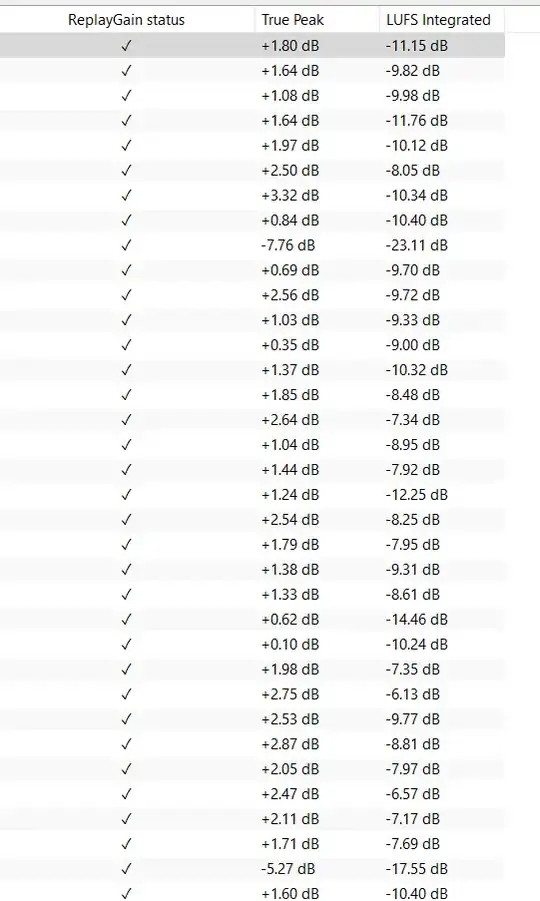
The after Normalization pic

The values have changed, however, in the after pic, all the values are different and quite varied
LUFS Integrated varies per file from -5.03dB to -23.11dB
True Peak varies per file from 0.01dB to -10.19dB
I gave audacity a try to normalize the music... I feel as though it has done a better job, all files have an LKFS of either 12.8 or 12.9
But, some files still seem quieter than the others.
I have takes a screenshot from Orban Loudness meter of 2 audio files which sound notabley different.
Can someone help explain what might be going on?