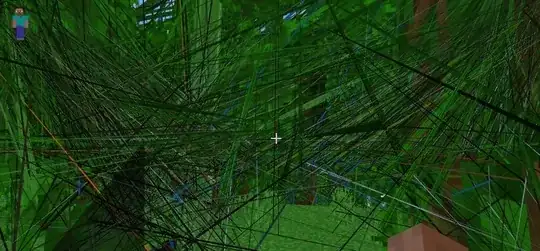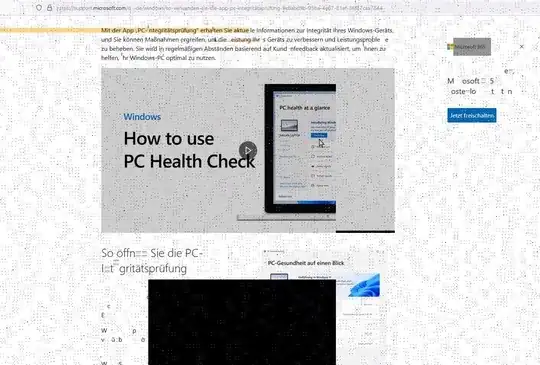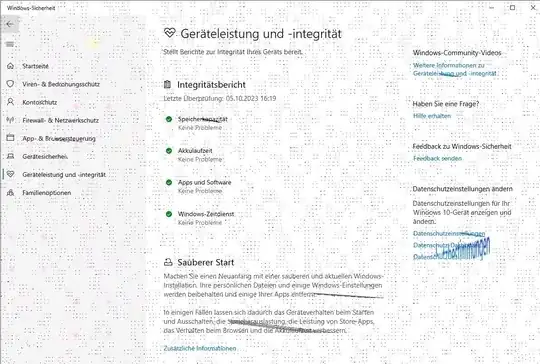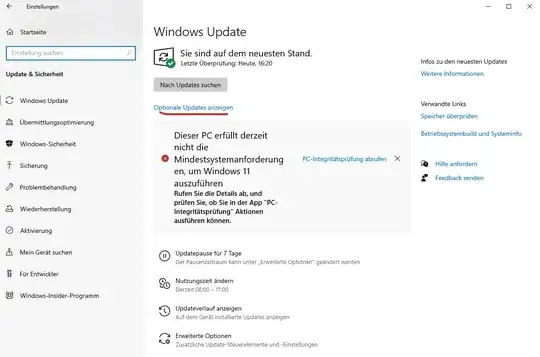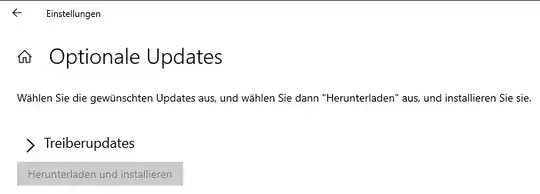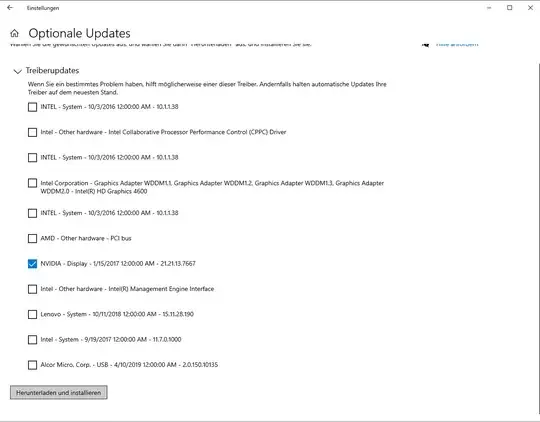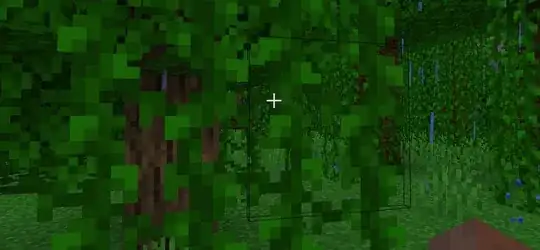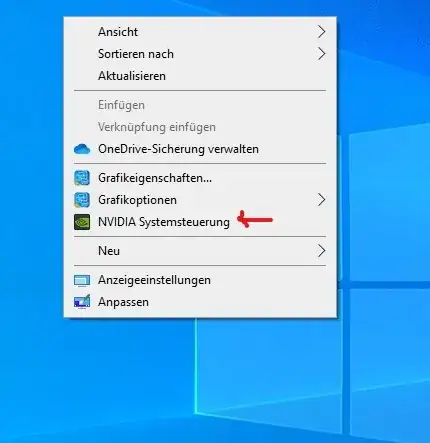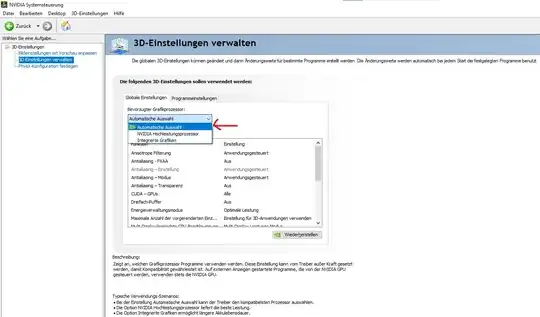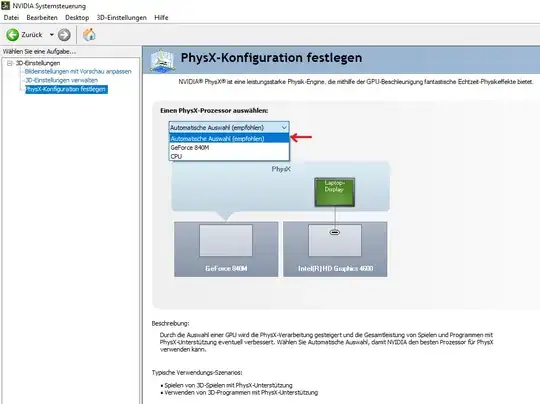I have reset an outdated Lenovo Ideapad Z710, Model Name 20250, with a dual graphics card in it:
- integrated graphics card: the energy saving onboard card Intel(R) HD Graphics 4600
- dedicated graphics card: NVIDIA GeForce 840M.
The OS is Windows 10 Home Version 10.0.19045 Build 19045. I have set up Windows from the scratch, with a new stick to boot with the Windows version that I got, built with rufus-4.2 from a Windows 64bit install download on another computer. I still had to download Gigabytes now to get it updated afterwards, and now, I am still in the same old Build.
I do not know how to find out which card is in use when I play Minecraft. If I check how to check if nvidia or intel graphics is being used [closed] in the normal Windows, not while playing, I see both cards so that I cannot say from this what is in use.
When I start Minecraft, the menu is already hit by strange lightning of a few small lines or stripes around the same places, let us say just 4 of them, but everything is still readable and it would be nothing to care about if it was not for the game itself that has 100s or 1000s of lines or stripes flickering all over the place, anywhere, as if you saw the whole graphics machine spinning up weird matrices:
In the device manager, you see that both cards have their drivers installed and ready.
NVIDIA card cannot even let me browse the internet
I went into the "NVIDIA Control Panel" following Can I force Steam to use my Nvidia GPU instead of the integrated Intel card?, as a comment asked me to. I then changed the chosen card to NVIDIA by default for anything, just to see how it looks outside the game, and now I have blurry, distorted and buggy graphics even when browsing on a website or going through system settings of Windows:
Clearly, the NVIDIA driver leads to this problem, but in the device manager, I cannot update it any further.
What to do to get rid of the window full of lines or stripes in all directions in Minecraft, or any other distorted graphics when surfing the internet with NVIDIA card switched on (forced mode)?