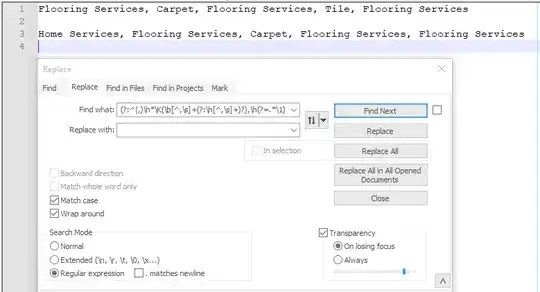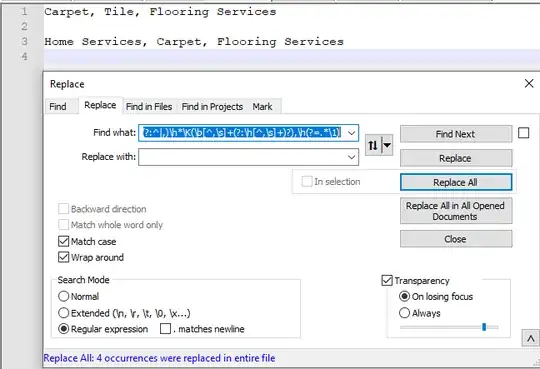I want to remove duplicated words in each line using Notepad++.
Example:
Flooring Services, Carpet, Flooring Services, Tile, Flooring Services
In the above, Flooring Services is repeated 3x. I only want to keep one (1) Flooring Services.
I looked at this page which worked fine for a single word, but not for two words: How to remove all the duplicated words on every line using Notepad++?