I am trying to block this website https://example.com/en/b9ah using the hosts file.
I went to file explorer, This PC, Selected Windows, System32, drivers, Etc, Host File, copied host file and pasted it on my desktop, and opened that copied version in Notepad.
I typed (0.0.0.0 https://example.com/en/b9ah) there is no www, only https://.
I saved the file I closed out of Notepad, I selected the copied version on my desktop, I dragged it into the file explorer with host file, dropped into the window, and got the message do you want to replace, I confirmed the replacing, I confirmed administrator access, I then opened the original host file, to make sure my changes were there and they were.
Before anyone suggests restarting my computer or deleting cache or cookies, I also set another website as a test:
www.another.com =0.0.0.0 www.anotherexample.com
This site which has old cache and cookies still of it was blocked after repeating the same process as the site I actually want to block.
But the website I want to block is not blocked.
So that has brought me to the conclusion that the issue is the URL I used in the hosts file. What is the correct way to add this site to the hosts file in order to block it?
I did 0.0.0.0 example.com like I was told and it still did not work:
# Copyright (c) 1993-2009 Microsoft Corp.
#
# This is a sample HOSTS file used by Microsoft TCP/IP for Windows.
#
# This file contains the mappings of IP addresses to host names. Each
# entry should be kept on an individual line. The IP address should
# be placed in the first column followed by the corresponding host name.
# The IP address and the host name should be separated by at least one
# space.
#
# Additionally, comments (such as these) may be inserted on individual
# lines or following the machine name denoted by a '#' symbol.
#
# For example:
#
# 102.54.94.97 rhino.acme.com # source server
# 38.25.63.10 x.acme.com # x client host
localhost name resolution is handled within DNS itself.
127.0.0.1 localhost
::1 localhost
0.0.0.0 example.com
Like this:
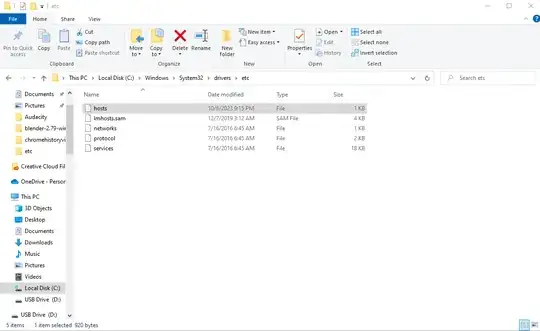
And this:
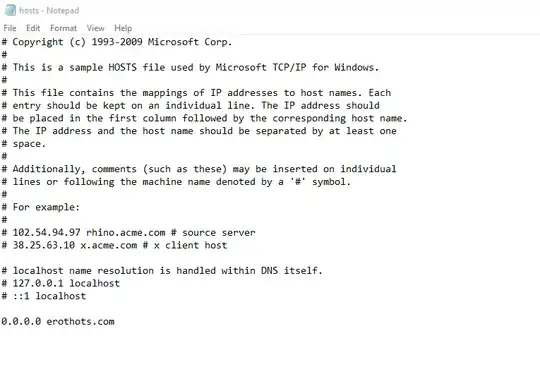
What am I doing wrong?