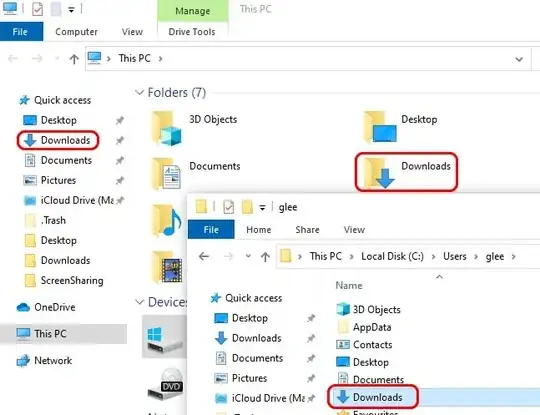I am using Chrome to download folders full of files. The downloads complete but my PC does not have AppData directory in the User folder so the below path is obviously incorrect. The files are also NOT in the downloads directory even though Chrome is set to direct all downloads there.
C: \ Users \ [UserName] \ AppData \ Local \ Google \ Chrome \ User Data \ Default \ File System in the folder 011 ... 015
I have searched Google for any reference to where Mega.nz drops files using Chrome and my PC has none of the directories listed in any responces.