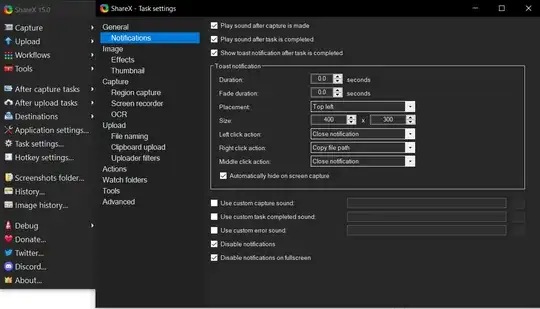Okay, I found a solution.
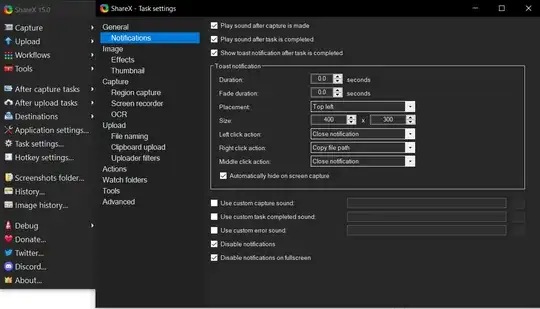
- Be sure ShareX is up-to-date as of 10/8/2023 to be on my version (this may exist in earlier versions, but I didn't check).
- Right-click ShareX in the tray.
- Click Task Settings.
- Under General click Notifications (second option in the vertical multi-select on the left).
- Turn on "Show toast notification after task is complete". You can also see that I have "Disable notifications" and "Disable Notifications on Fullscreen" turned on, but I think that has to do with disabling other-app notifications during recording sessions.
- In the Toast notification box, set Duration to 0.0 and Fade duration to 0.0. As an extra measure, I also made the placement top-left because I just don't want it in the way of what I'm doing on the bottom-right of the screen. Then I made my Left-click action Close notification for good measure.
Also, looks like "automatically hide on screen capture" would have allowed me to take a screenshot of the problem. Hopefully the text and video are sufficient.