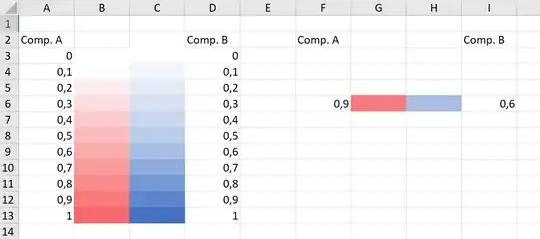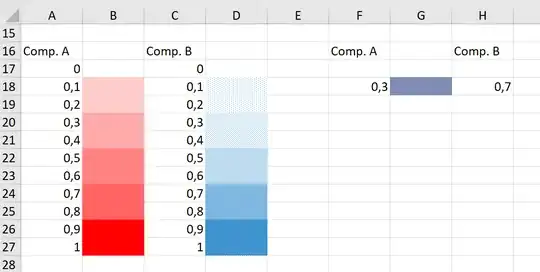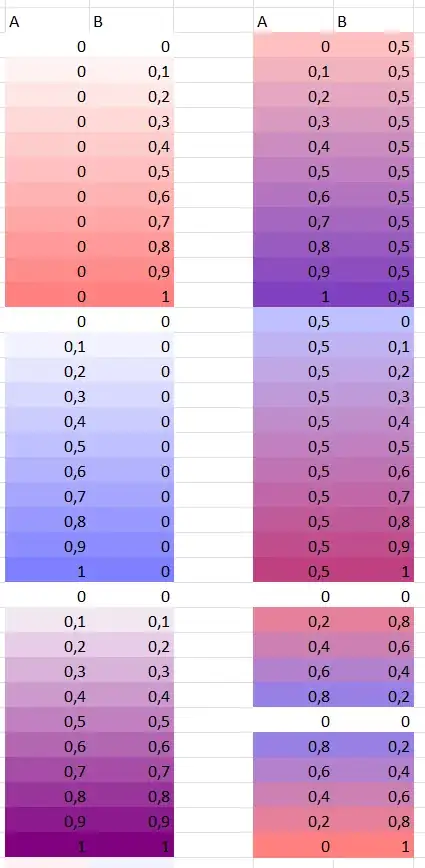I have two tables showing the amount of Compound A and Compound B in the same samples. For example:
Compound A
| Sample 1 | Sample 2 | |
|---|---|---|
| Condition x | 0.5 | 0.01 |
| Condition y | 0.05 | 0 |
Compound B
| Sample 1 | Sample 2 | |
|---|---|---|
| Condition x | 0.03 | 0.01 |
| Condition y | 0.3 | 0.6 |
I would like to build a table / heatmap where I can see the information in both of the above tables combined in a visual way via Conditional Formatting. The idea would be to overlap two rules for coloring cells in conditional formatting (I don't know if this is possible). For example, if the maximum for A is marked in red, for B in blue and the minimum for both is white, then something with just A will look pink-red, something with just B will look blue-ish, and something with both A and B will appear in various shades of purple.
My initial idea was to first combine the information from both tables in a new table where, for instance, the information from Compound A would be encoded before the decimal point, and the information from Compound B, after the decimal. Like this:
Compound A*100 + Compound B
| Sample 1 | Sample 2 | |
|---|---|---|
| Condition x | 50.03 | 1.01 |
| Condition y | 5.3 | 0.6 |
Then I considered using TRUNC to get the values without the decimal (from there, I could easily get just the decimals). For example, for two color-formatting, I had formulas for:
Minimum:
=MIN(TRUNC($A$1:$B$2))
Maximum:
=MAX(TRUNC($A$1:$B$2))
However, this results in no colored cells. It works if I remove TRUNC, but that defeats my purpose.
I would appreciate if someone could have a look and tell me if what I am planning is possible, and if so, what am I doing wrong.
When trying to get information about the version, I get 'Microsoft Office LTSC Professional Plus 2021'.