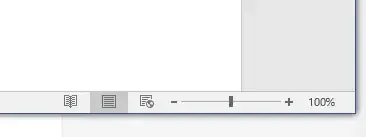I would like to turn off page breaks in MS Word. To be clear, I don't want to remove a particular break, or reposition a break, I want to entirely disable the concept of pages altogether. I do not intend to print anything that I create in MS Word, basically ever under any circumstances. So, there is no need for pages, and the page breaks force a very weird flow and layout into a document that is designed to be consumed electronically.
Is it possible to turn off "pages" in MS Word? If so, how can I accomplish this?